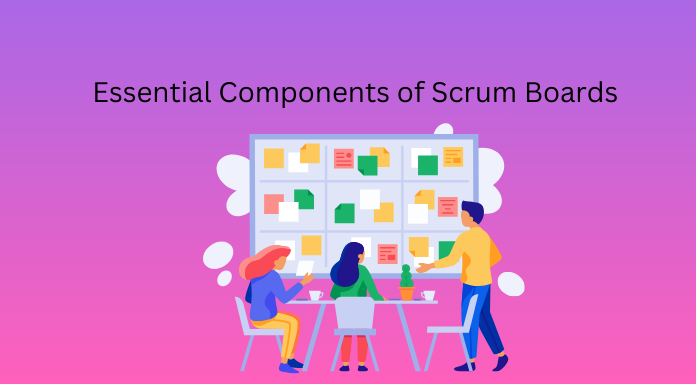In Agile project management, Scrum has become a popular framework for efficiently and iteratively delivering high-quality products. The Scrum Board is essential to the Scrum methodology and is the visual tool that promotes transparency, cooperation, and efficiency within Scrum teams. A Scrum Certification gives practitioners a solid understanding of the Scrum Board and its key components, allowing better utilisation of Agile methodology in their organisation. Whether you’re an experienced Scrum Master or just starting your career, knowing your way around Scrum Boards is crucial for delivering high-quality project results. This blog will discuss Scrum Boards, why they are essential for Agile project management, and how to make the most of them.
Table Of Contents
- Importance of Scrum Boards in Agile Project Management
- Essential Components of Scrum Boards
- Optimising the Effectiveness of Scrum Boards
- Conclusion
Importance of Scrum Boards in Agile Project Management
The backbone of Agile project management, Scrum Boards show teams their work, progress, and priorities throughout development. The essential element of a Scrum Board is a digital or physical board with columns that depict various work stages, such as backlog, in progress, and done. Cards or sticky notes represent user stories or tasks within these columns, letting team members monitor progress and work together efficiently.
Essential Components of Scrum Boards
Backlog Column
At the beginning of each sprint, the tasks and user stories that will make up the work pool to be completed are placed in the backlog column. The backlog is organised so items with higher importance and value to the project are at the top. The backlog is dynamic, changing as needed to accommodate new items, edits, or reordering of priorities.
In Progress Column
Team members are actively working on tasks or user stories listed in the “in progress” column. This information is updated throughout the sprint. Items are transferred from the backlog to the in-progress column as team members start them. Teams can better visualise their work in progress, which allows them to monitor their progress, spot possible bottlenecks, and finish tasks on time.
Done Column
Completed tasks or user stories that match the specified acceptance criteria are shown in the “done” column. To indicate that a task is ready for review and, maybe, deployment, its status is changed from “in progress” to “done” when it is completed. Acknowledging and praising finished tasks in the done column encourages team members to keep going strong throughout the sprint.
Additional Columns (Optional)
The number of columns added to the Scrum Board to represent different processes or team needs phases may vary according to their workflows and individual requirements. Additional granularity and visibility into the development lifecycle can be achieved, for instance, by using columns for testing, review, or deployment. One way to make the Scrum Board more adaptable and aligned with Agile principles is to create it to reflect the team’s unique workflow.
Optimising the Effectiveness of Scrum Boards
The following are some best practices that teams can apply to make the most of Scrum Boards in Agile project management:
Maintain Updated and Prioritised Backlog
The project backlog should be reviewed and updated regularly to reflect its current priorities and requirements. Prioritise backlog items according to their value, risk, and dependencies so you can first concentrate on delivering features with the most significant impact.
Limit Work in Progress (WIP)
Prevent team members from being overwhelmed and encourage a consistent flow of work by limiting the work in progress (WIP) for each column on the Scrum Board. Team members can enhance their focus, decrease multitasking, and speed up cycle times by limiting the number of ongoing tasks.
Encourage Visual Management
Use visual management tools like colour coding, labels, or swim lanes to make the Scrum Board easier to understand and use. Collaboration and decision-making are made easier with visual cues showing team members the current state of tasks, dependencies, and obstacles.
Foster Collaborative Ownership
Motivate your team members to take turns owning the Scrum Board and ensuring it stays up-to-date and accurate. To promote a culture of self-organisation and continuous alignment, give team members the authority to update the status of tasks, remove obstacles, and propose workflow improvements.
Conclusion
As a visual framework for organising, tracking, and iteratively completing work, Scrum Boards are indispensable tools in Agile project management. By enhancing transparency, collaboration, and productivity, teams can deliver high-quality products that meet customer needs and expectations by understanding the essential components of Scrum Boards and implementing best practices for optimisation. No matter your experience with Agile or your goal to become Scrum Certified, success in today’s fast-paced business world hinges on your ability to master Scrum Boards.